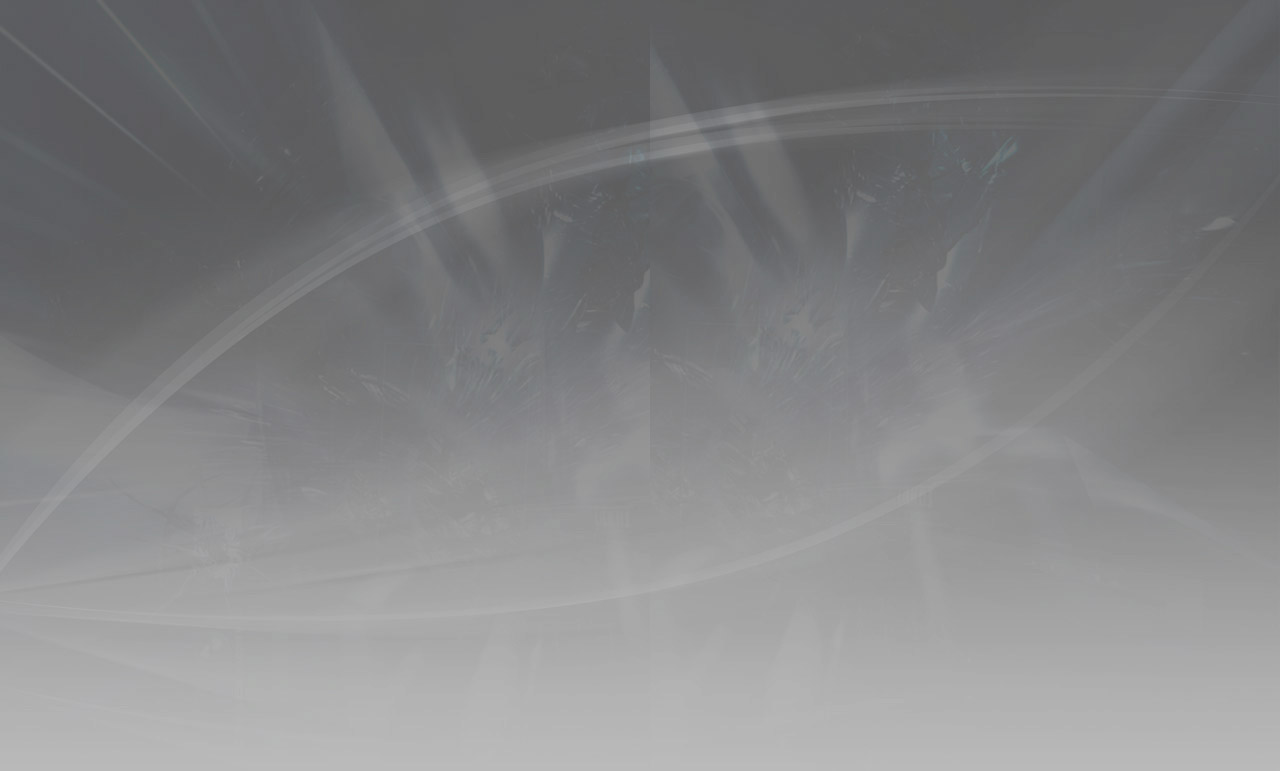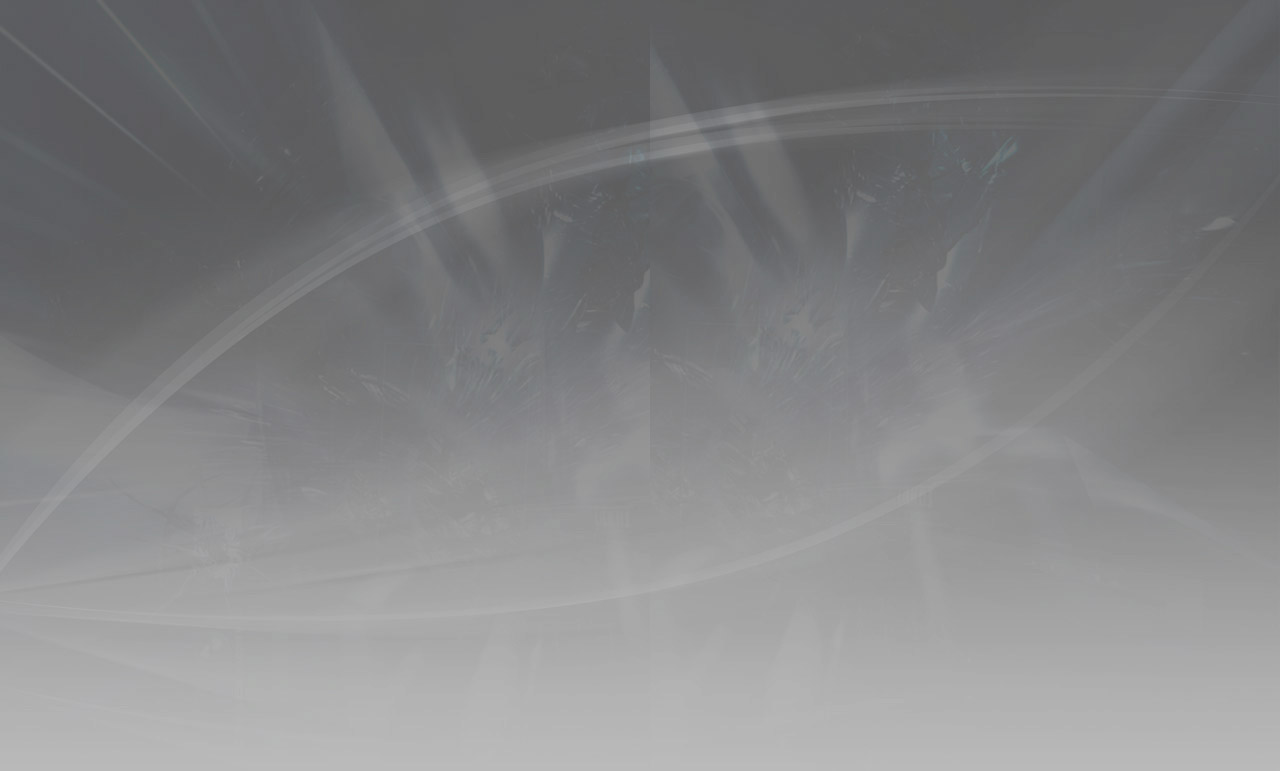Welcome to Registration
for a Player Pass to Attend a Tournament!
If you do not currently play in a league and wish to attend a sanctioned tournament that requires a player pass, you may purchase a single event pass for each tournament for $15.

Please look below for the STEP-BY-STEP directions to purchase the Tournament Only Pass.
We recommend using a Laptop computer and accessing the link with Google Chrome.
This system is NOT compatible with Safari.
A smartphone may be used, but photos must be cropped before uploading.
VERY IMPORTANT:
If you already have a NCASA account
Be sure to Click "LOGIN WITH USERNAME" when prompted
Do Not click "Login with Email"
If you plan to attend two or more USASA sanctioned tournaments in a calendar year,
we recommend that you purchase an NCASA Annual Pass for $30.

Please look below for the STEP-BY-STEP directions to purchase the NCASA Annual Pass.
This Annual Pass will get you free access to all USASA sanctioned tournaments across the United States (including the following tournaments) until 12/31/22.
Carolinas Cup 8v8, Charleston SC, May 28 & 29, Memorial Day weekend
Region III Championships, Plano TX, June 10-12 (teams must be state qualified)
USASA Adult Soccer Fest 11v11, Chattanooga TN, July 13 - 17
Queen City Cup 11v11, Charlotte NC, August 7 & 8
Beer City Cup 8v8, Asheville NC, September 3 & 4, Labor Day weekend
Celebrate the Tatas 8v8, Huntersville NC, October (weekend TBD) Women's tournament
Carolinas Cup 11v11, Winston-Salem NC, December 3 & 4
A PDF of your Annual Pass will be emailed to you. You can print, cut out, fold, and laminate the pass to carry in your wallet. Also be sure to save the PDF to upload during the tournament registration process for any USASA sanctioned tournament across the United States.
When you play in a sanctioned league in North Carolina the Annual Pass is already in the NCASA system, so you will just roster to your team for free and there's no need to upload the pass.
The NCASA Annual Pass will expire on December 31st each year.
Please email ncasa2@ncsoccer.org with any questions or issues.
Please read these Specific Instructions for
2022 TOURNAMENT PLAYERS
If you are not currently registered with a NCASA or USASA sanctioned team BUT have registered with NCASA in the past you will login with your existing NCASA Username and Password. If you need assistance with your Username or Password, please email ncasa2@ncsoccer.org. Please do not create a duplicate account. Once you login, your information will populate.
Follow the detailed instructions below to move through the process.
If you have NEVER registered in the NCASA system in the past, you will CREATE an ACCOUNT, input your information and upload a PROPER player photo in the First Photo Box AND driver's license or other form of valid government issued photo ID for age verification in the Second Photo Box. You will be prompted for payment at the end of the process.
Detailed instructions are below.
A PROPER PLAYER PHOTO is a clear and in focus frontward facial headshot only. NO profile shots, NO full body pics, NO sunglasses and NO hats.
PHOTO UPLOAD and EDITING INSTRUCTIONS: To upload your photo click on the PHOTO ICON then click CHOOSE FILE. Then use the edit tools to crop your photo to a frontward facing headshot. Once you have your player photo edited click UPLOAD IMAGE.
PLEASE NOTE: You will not be able to change or edit your photo after clicking UPLOAD IMAGE. If you have any issues with your photo upload or cropping, please contact ncasa2@ncsoccer.org.
IMPORTANT - If it is not a proper player picture, you will be removed from the roster.
STEP BY STEP INSTRUCTIONS:
1. Click the TOURNAMENT ONLY BUTTON at the top of this page to purchase the $15 Tournament Only Pass - Single Event Pass
VERY IMPORTANT:
If you already have a NCASA account click LOGIN WITH USERNAME,
do not click "Login with Email"
2. Select the TOURNAMENT your are participating in from the 2nd drop down list on the left, click Continue
OR
1. Click the NCASA ANNUAL PASS BUTTON at the top of this page.
Good for all USASA sanctioned tournaments until 12/31/22
VERY IMPORTANT:
If you already have a NCASA account click LOGIN WITH USERNAME,
do not click "Login with Email"
2. Select NCASA Annual Pass 2022 from the 2nd drop down list on the left, click Continue
3a. RETURNING PLAYERS - Enter your NCASA Username and Password and click Login
OR
3b. NEW PLAYERS that have never registered with NCASA - Select CREATE ACCOUNT
Enter a valid email. You will receive a verification email in your inbox. Open the email and click on the designation link that will verify your email and return you to the Sports Connect site to finish setting up your account.
Enter the required information, click Save & Continue
NOTE: passwords must have a MINIMUM of 8 characters, including one UPPER case letter, one lower case letter and one special character)
Input your information - Click Save & Continue
4. Click Add Self to Team
5. For team role, check the Player Box ONLY
6. RETURNING PLAYERS - Your information will populate, click the photo button and your player photo and government issued photo ID will appear, upload missing items including photo ID if prompted.
7. NEW PLAYERS (never have registered with NCASA before today) information will populate, UPLOAD proper player photo in the First Photo Box and driver's license or other form of government issued photo ID to validate age in the Second Photo Box - (refer to instructions for uploading photos above)
8. Tournament Only Pass purchasers - Be sure to add your Division and Team Name in the designated box.
9. Click Save at the bottom of the page
10. Next page click Continue, green button
11. Select the checkbox for all Waivers and click Agree & Continue
12. You are now on the Payment window.
13. Choose your payment method and click Continue
14. Enter the payment information and click Continue
IMPORTANT: Be sure you see the "Congratulations" letting you know that you have completed the process.
A Payment Confirmation will be emailed to you.
Please email ncasa2@ncsoccer.org with any questions or issues with rostering.